
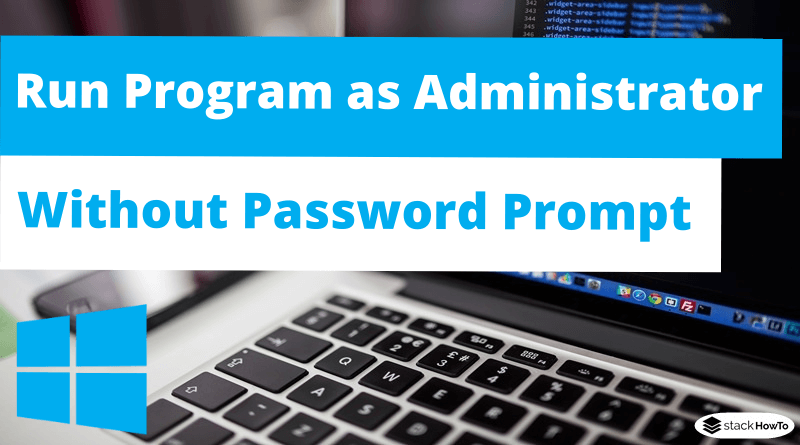
- #How to get in computer without password how to#
- #How to get in computer without password zip file#
- #How to get in computer without password software#
- #How to get in computer without password password#
If you do not have a local account then you can create one without setting a password for it. We can remove the password only when we are using the local account on the computer. May have to switch to a local account to remove the password. If you want to avoid the computer from asking for the password when you restart or power on the computer and if you have a local account in the computer, then you Microsoft Account to log into your computer. The password is mandate when you are using the If you are using the Microsoft Account to log into your computer, then you will not be able to remove the password. So, it is recommended to have a password for the computer. The stronger your password, the more protected your computer will be from Passwords provide the first line of defense against unauthorized access to your computer. So don't try this method unless you don't have other solutions.It’s great to know that you have chosen Windows 8 and thank you for posting your query on Microsoft Community Forums.Īs per you description, you would like to remove the login password for your new Windows 8 computer having the Microsoft Account, to avoid the computer from promptingįor the password when you restart or power on the computer. Installation will help you remove forgotten Windows password, but also erase your important data on computer. Re-installing Windows 7 is always an option, but we consider that a last resort. When a window pops up with all your Windows accounts, select the target one to remove your forgotten password. Wait until the boot process is finished.Boot your locked computer from the newly burned CD/DVD or USB flash drive.Burn it onto a CD/DVD or USB flash drive.


#How to get in computer without password zip file#
Download the self-extracting Zip file of PCUnlocker package.
#How to get in computer without password software#
Method 3: Reset Windows 7 Password by Third-party Software Type and confirm your new password and click Ok.Right-click the account whose password you forgot and select Set Password. Expand Users folder to display all the user accounts in the Windows 7 machine.Type lusrmgr.msc in the Start search box and hit Enter to pop up the Local Users and Groups window.If you are able to log in your computer with other available administrative account, it's quite easy for you to reset forgotten Windows 7 password as follows: Method 2: Using Other Available Administrative Accountīut unlike Windows XP, the built-in Administrator account in Windows 7 is disabled or hidden by default. Now you can log in to your PC with the new password. Type in a new password and a hint for the password.

When the Password Reset Wizard appears, click Next to continue.Make sure that password reset disk is plugged into the computer at this point. Once you've typed the wrong password, Windows 7 will show a Reset password link below the login box. Assuming that you have created it in advance, then you can use this method to reset Windows 7 password easily. The problem with this method is that you have to create the password reset disk before the password is lost. Method 1: Use Password Reset DiskĪ password reset disk could really come in handy if you ever forgot Windows 7 password. This is not the answer you will get here, I will share my own 3 ways to help you unlock the computer when you forgot Windows 7 password. There are a lot of people that for some reason forget the login password on their computers, and most of the time the answer they find all over the Internet is to reformat the hard drive, and reinstall Windows.
#How to get in computer without password how to#
Hi there, so you forgot Windows 7 password, and now you are wondering how to unlock your computer? You are in the right place, and to comfort you up a little bit, you are not unique on this matter.


 0 kommentar(er)
0 kommentar(er)
